Power Platform and D365 2020 Wave 2 Top picks and Patterns

I love release notes. I’m not ashamed to say it, I get really excited at finding out what is in store for D365 and the Power Platform over the next 6 months. The release notes are usually our first glimpse into this. Microsoft published the 2020 Wave 2 release notes on the 8th July and I wanted to talk about some of my top picks as well as some interesting patterns i’ve found in these latest features.
Patterns
Usually with release notes, you see similar patterns or trends across the ecosystem. This is even more interesting as we now know that the D365 team is now split into each first party app team, as well as the Power Platform areas all having their own team. It’s good to know there is still conformity with some of these features.
Investment in Natural Language Interpretation
With Microsoft making a massive push towards no code/low code, an investment in Natural Language interpretation shows the next level of this investment, trying to take out the technical side from end users. Microsoft is lowering the barrier to interact and interrogate data inside D365 systems. These release notes show this for both Marketing and Relevance Search Use natural language to create targeted segments - https://docs.microsoft.com/en-us/dynamics365-release-plan/2020wave2/marketing/dynamics365-marketing/create-consume-segments-using-natural-language
Q&A using natural language in CDS relevance search
Whether we like to admit it or not, email is a fundamental part of businesses today. There are several email investments in these latest release notes, from faster creation in Marketing, new file attachment experience and the ability to interact and send emails from inside mobile apps!
Create customized Emails faster - https://docs.microsoft.com/en-us/dynamics365-release-plan/2020wave2/marketing/dynamics365-marketing/create-customized-emails-faster
Intuitive email file attachment experience - https://docs.microsoft.com/en-us/dynamics365-release-plan/2020wave2/service/dynamics365-customer-service/intuitive-email-file-attachment-experience-agents
Ability to interact with email in mobile app - https://docs.microsoft.com/en-us/power-platform-release-plan/2020wave2/power-apps/ability-interact-emails-mobile-app
Apps Apps Apps
Investment in apps is nothing new, but brand new first party apps is. Microsoft is releasing a brand new D365 Sales app, built specifically to help sales people be more efficient. The new app looks good, optimised for Sales people and common tasks instead of sharing the generic experience of a regular app. On top of this, we also have some new features for the Field Service app. But are we heading back down the route of customising multiple mobile apps/forms again?



New Dynamics 365 Sales mobile experience -
Connected Field Service on Dynamics 365 Field Service mobile app -
https://docs.microsoft.com/en-us/dynamics365-release-plan/2020wave2/service/dynamics365-field-service/connected-field-service-dynamics-365-field-service-mobile-app Dynamics 365 Field Service mobile app updates for field technician efficiency - https://docs.microsoft.com/en-us/dynamics365-release-plan/2020wave2/service/dynamics365-field-service/dynamics-365-field-service-mobile-app-updates-field-technician-efficiency
PCF Microsoft is drinking their one Kool-aid and that’s really positive to see. By making their own PCF controls to increase functionality, it really shows their investment in this area. Enhanced work hours calendar for requirements - https://docs.microsoft.com/en-us/dynamics365-release-plan/2020wave2/service/dynamics365-field-service/enhanced-work-hours-calendar-requirements
Power Apps component framework control support in Power Apps portals - https://docs.microsoft.com/en-us/power-platform-release-plan/2020wave2/power-apps/power-apps-component-framework-control-support-power-apps-portals
Rich text control with embedded images - https://docs.microsoft.com/en-us/dynamics365-release-plan/2020wave2/service/dynamics365-customer-service/rich-text-control-embedded-images
A new PCF control allows for multiline rich text input or viewing. This is awesome, new PCF controls are great and this one sounds like it takes a boring control like multiline of text and really makes it pop. It also allows for the addition of embedded media, such as images, so it sounds like the knowledge base rich editor but in a PCF control which can be put on any form.
AI
It’s no surprise that AI is featured so heavily in the release notes, Microsoft have been investing in AI for years and we are getting those latest and greatest features coming straight to us.
Automatic assignment of records using AI - https://docs.microsoft.com/en-us/dynamics365-release-plan/2020wave2/sales/dynamics365-sales-insights/enable-automatic-intelligent-assignment-leads-opportunities
This feature for Sales Insights allows for automatic assigning of Leads and Opportunities to sellers using AI engine based on territory/region, the sellers role, market/customer segmentation and the source of the leads.
AI Case suggestions - https://docs.microsoft.com/en-us/dynamics365-release-plan/2020wave2/service/dynamics365-customer-service/agent-suggestions-similar-cases_
Agent suggestions for knowledge -
Customer service representatives often try to troubleshoot complex issues. With AI case suggestions, the system will automatically surface similar cases, which can lead to quicker resolutions. This model continuously improves through a comprehensive feedback mechanism.
Connect to remote training data - https://docs.microsoft.com/en-us/power-platform-release-plan/2020wave2/ai-builder/connect-remote-training-data
This allows an AI model to train from external data without the need to copy this data into the common data service.
Form processing models can support multiple document layouts - https://docs.microsoft.com/en-us/power-platform-release-plan/2020wave2/ai-builder/form-processing-models-support-multiple-document-layouts
Previously you had to train multiple models for each layout and then route different types of documents to each model.
These are some of the common themes that I’ve pulled out of the release notes with some notable features highlighted as well.
Top Picks
It’s hard to pick out just a few top picks of the new features, the release notes are filled with great things. I’m going to pick some of the ones which I either find really impactful to myself or to end users or that I just think are cool.
Tool to migrating rules for automatically creating records and SLA’s - https://docs.microsoft.com/en-us/dynamics365-release-plan/2020wave2/service/dynamics365-customer-service/tool-migrate-classic-automatic-record-creation-arc-service-level-agreements-sla-rules-customer-service-hub
Using Power Automate for Field Service workflow - https://docs.microsoft.com/en-us/dynamics365-release-plan/2020wave2/service/dynamics365-field-service/using-power-automate-field-service-workflow
This is a big one, not just for the functionality but the implications. Microsoft are now building their functionality in Power Automate, new SLA’s have already moved over, but existing ones have not. This feature is a tool which will migrate them to Power Automate. The implications of this are huge, because this could be the start of migrating other things to Power Automate, like Classic Workflows, so this is far reaching beyond this individual feature.
Run online webinars or meetings using direct integration with Microsoft Teams - https://docs.microsoft.com/en-us/dynamics365-release-plan/2020wave2/marketing/dynamics365-marketing/teams-integration-webinar
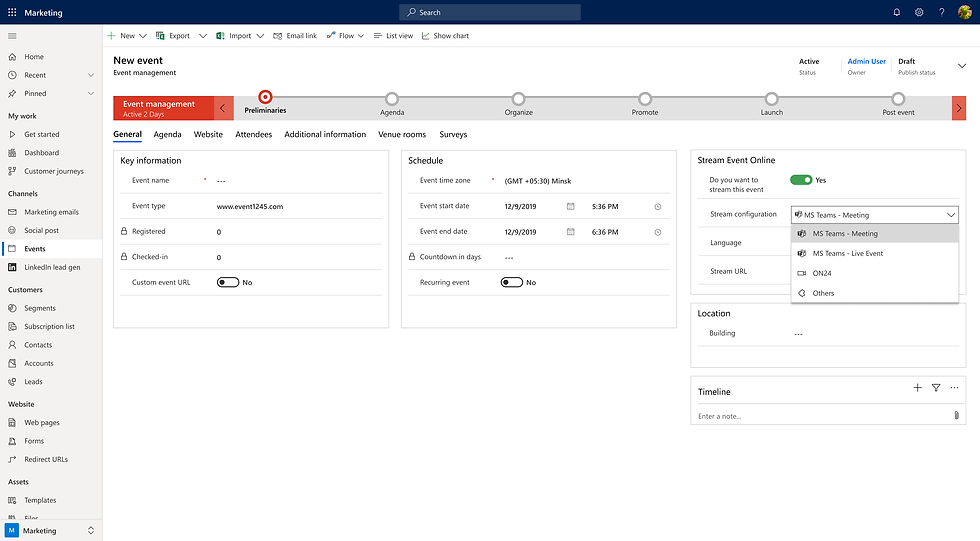
This is huge and it was definitely one of the blockers for a lot of people switching to D365 Marketing. Online events were limited to On24 only, so with Microsoft Teams being one of the go-to tools for online meetings of this generation.
Configuration experience for timeline in the new form designer - https://docs.microsoft.com/en-us/dynamics365-release-plan/2020wave2/service/dynamics365-customer-service/configuration-experience-timeline-new-form-designer
Usability enhancements for timeline - https://docs.microsoft.com/en-us/dynamics365-release-plan/2020wave2/service/dynamics365-customer-service/usability-enhancements-timeline
Much requested feature, more customisation for the Timeline. Some of the new features include:
Use inline images for rich text notes.
Expand or collapse all records.
Provide email-specific actions for email records.
Highlight matching text for the search filter
Set timeline records to show as expanded by default.
Ability to add or remove +New activity items in Timeline.
Ability to hide status tags and “What you've missed.”
Business Central - Common Data Service virtual entities - https://docs.microsoft.com/en-us/dynamics365-release-plan/2020wave2/smb/dynamics365-business-central/common-data-service-virtual-entities
Integration with Business Central adds a lot of value to businesses who already have either Business Central/Nav or D365 Sales/Customer Service. The flow of information between the two can greatly improve the end user experience, while reducing licensing costs. Previously a on premise connector was available and over the last couple of years, an online connector built directly into Business Central is now in use.
However, the ability to use virtual entities for Business Central can get around a lot of shortcomings with these integration methods, naming things which are non-standard. It can also save costing database storage from integrating them fully using these connectors or a 3rd party. The ability to see data from Business Central, will help a lot of end users.
Custom Pages in model-driven apps - https://docs.microsoft.com/en-us/power-platform-release-plan/2020wave2/power-apps/makers-add-custom-page-model-driven-app-designer
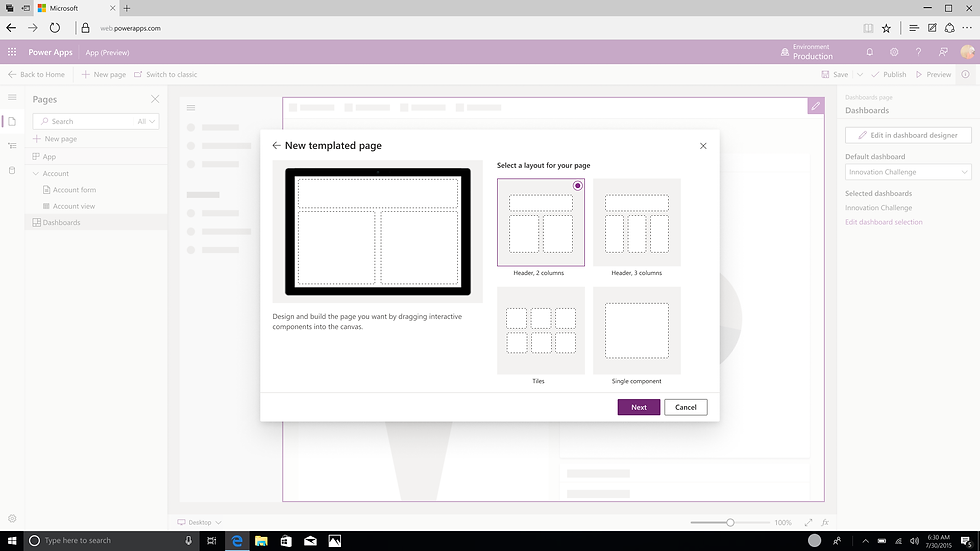
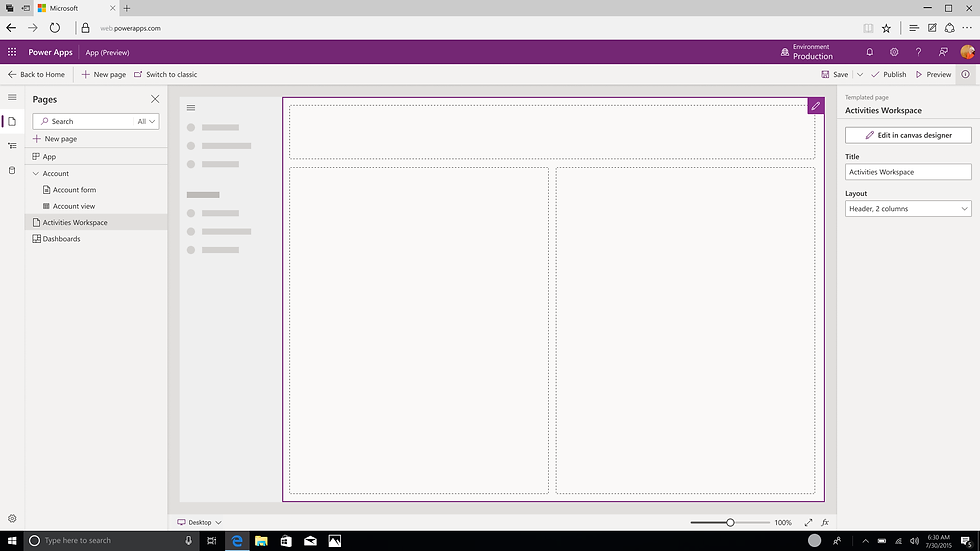
We knew that Microsoft was hoping to bridge the gap between Canvas and Model-driven Power Apps and this is another step in that journey. The PCF framework, renamed from the custom control framework, was another step in solidifying that Power Apps, whichever type, is all about User Experience and interacting with your data.
This is the merging of canvas and model-driven apps, whereas previously we could only embed a Canvas App into a Model-driven form, which in itself has limitations, this feature would allow you to embed a Canvas App into your sitemap/navigation and allow users to navigate to an app without needing to leave your Model-driven app. The idea was that these no longer need to be separate pieces to the IT/Business applications puzzle, rather a single app, with a variety of technologies.

New improved global search - https://docs.microsoft.com/en-us/power-platform-release-plan/2020wave2/power-apps/new-improved-global-search-experience-model-driven-apps
This feature makes global search more prominent to users and brings it inline with Outlook and Microsoft teams in it’s placement. It also brings a few quality of life improvements like:
When relevance search is enabled on the environment then it will be available by default to users.
Prominent and globally discoverable search bar in the header.
Zero query experience with support for recent searches and recently accessed records.
Automatic suggestions of records based on the typed query.
New, improved search results page with easy display and selection of records.
High quality results with improved ranking and support for basic capabilities, such as spell check.
Power BI Report or dashboard embedded into Power Apps as a system dashboard - https://docs.microsoft.com/en-us/power-platform-release-plan/2020wave2/power-apps/enable-power-bi-report-or-dashboard-be-model-driven-app-system-dashboard
Power BI reports in D365CE are not a new thing, they have been around for a number of years now, but they have always had to be personal dashboards. This was likely to get around issues of permissions to dashboards/workspaces between users. This new feature gives system admins/Makers the ability to embed a PowerBI report or dashboard into a System dashboard, making much more usable feature. There will still be caveats around permissions and licenses most likely.
Honourable mentions
Here’s a few of my notes that I made as I was reading the release notes, some honourable mentions, things that I thought were also pretty cool.
Collect data from Marketing forms and link to any entity, not just Lead or Contact - https://docs.microsoft.com/en-us/dynamics365-release-plan/2020wave2/marketing/dynamics365-marketing/capture-data-more-easily-simplified-forms-requirements
This is great news for people who want to customise submissions, start other workflows and journeys based on this data.
D365 assistant card triggers in Power Automate, ad hoc reporting and API to extract data - https://docs.microsoft.com/en-us/dynamics365-release-plan/2020wave2/sales/dynamics365-sales/support-dynamics-365-assistant-ad-hoc-reporting-programmatic-upload-quotas
The D365 assistant triggers in Power Automate caught my eye with this one as there is usually no real way to control the assistant beyond its initial setup and then it’s mostly autonomous. Also the ability to query and API to pull out forecast information is a really great addition, allowing people to get data into other systems/BI tools.
Omnichannel - Real-time language translation of message - https://docs.microsoft.com/en-us/dynamics365-release-plan/2020wave2/service/dynamics365-customer-service/real-time-language-translation-messages
This is a cool feature, especially if you work in multiple countries/languages. Not only does this allow you to bring in real-time translation from a current 3rd party API, but also allows for native integration through Azure Cognitive Services, if you want to keep it in the Microsoft Family.
Field Service - Enhanced Skills-based matching in resource scheduling optimization - https://docs.microsoft.com/en-us/dynamics365-release-plan/2020wave2/service/dynamics365-field-service/enhanced-skills-based-matching-resource-scheduling
This is a great addition to the scheduling engine. From personal experience, scheduling engineers is hard, and when you don’t know if they have certain tools/skillsets, it can often lead to a wasted engineer visit or an unhappy customer.
Field Service - Predictive Technician Travel time - https://docs.microsoft.com/en-us/dynamics365-release-plan/2020wave2/service/dynamics365-field-service/predictive-technician-travel-time Using bing maps historical travel data, this feature will predict the travel time between two locations. This will give a more accurate estimate for when the engineer will arrive and potentially lead to a more accurate amount of jobs they can complete within a day.
Power BI - Power Automate Visual - https://docs.microsoft.com/en-us/power-platform-release-plan/2020wave2/power-bi/power-automate-visual
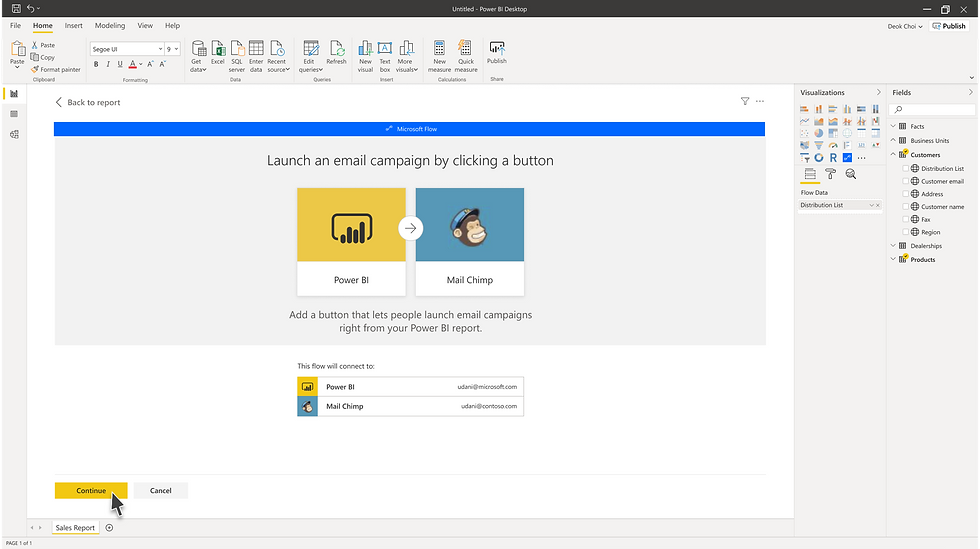
This gives people the ability to run a Flow directly from inside of Power BI chart and the flow can be contextual, considering the filters set by the user when the button is pressed. So you can filter a chart and then run a flow just on those records. WOW!
Power Apps Portal - PVA component added -
Power Virtual Agent - Auto trigger an introductory topic at the beginning of a conversation (welcome message) - https://docs.microsoft.com/en-us/power-platform-release-plan/2020wave2/power-virtual-agents/auto-trigger-introductory-topic-at-beginning-conversation-welcome-message
Welcome messages or auto trigger introductory topics at the beginning of a conversation. Previously, you had to wait for the user to begin the chat.
Understand and handle Power Automate flow integrations - https://docs.microsoft.com/en-us/power-platform-release-plan/2020wave2/power-virtual-agents/understand-handle-power-automate-integration
Previously you would have to remove or replace the remove the flow to have changes show up in the authoring canvas. Now this will refresh so if you update something in a Flow, the change will be reflected in PVA.
Ciao for now!






