500 Error in home.dynamics.com
Matt's notes: Since starting this blog, I've had numerous comments and messages from people in the D365 community wanting to collaborate or discuss with a fellow D365 Geek. The below article is written by Andrew Wolfe, Office 365 Productivity Operations Manager at TSG who has over 25 years of delivering software and hardware solutions.
The Issue We are doing several implementations for one of our clients at the moment. Most of their users are going directly to the instance URLs: xxx.crm11.dynamics.com. A few of their users tried to go directly to home.dynamics.com and something very unexpected happened:
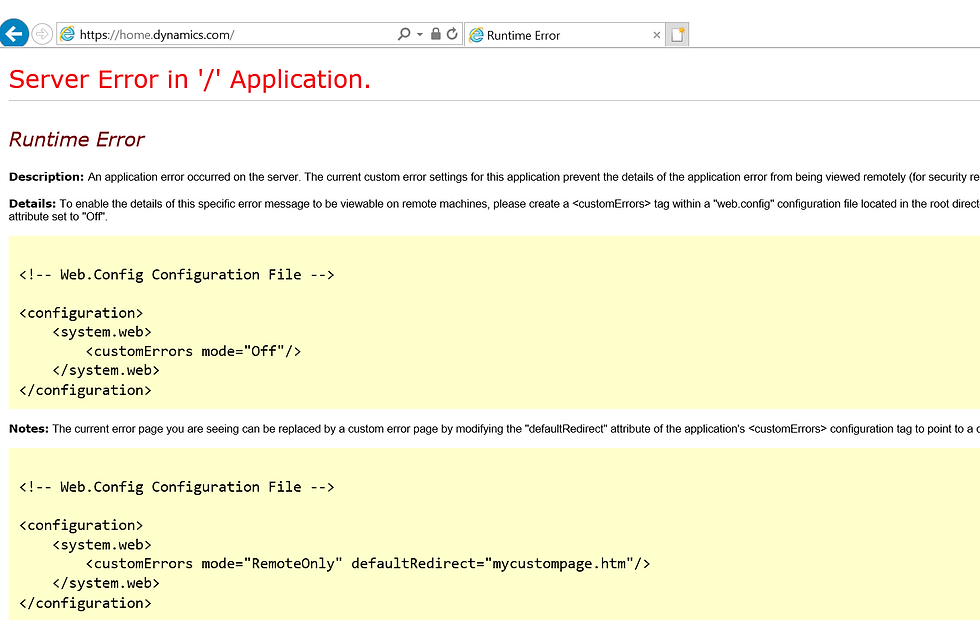
Figure 1 : 500 error in home.dynamics.com
I cannot imagine a circumstance where this page would give you the generic IIS 500 error page but apparently one exists. We wondered if this could be related to another very odd thing we'd seen on this site. One of the test users had tried to access an organisation to which they don't have access and the user message had been displayed but in Arabic:
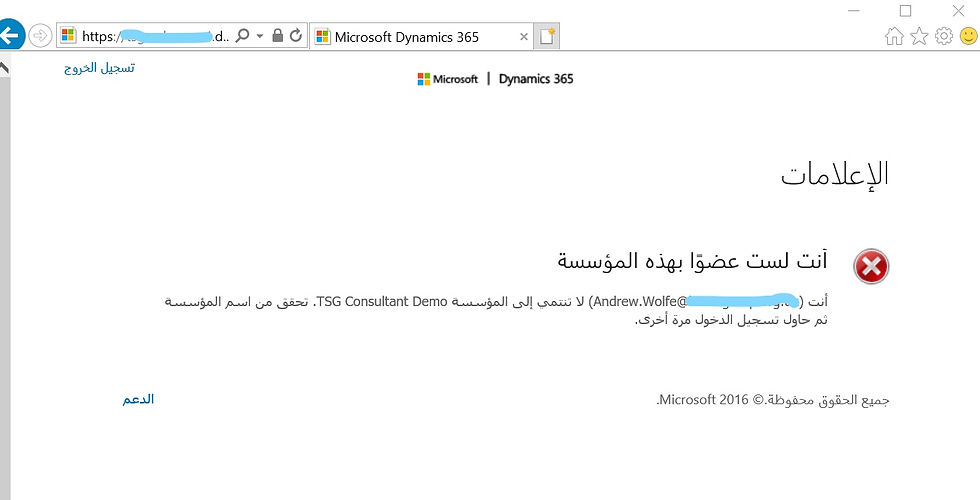
Figure 2 : You do not have access to this organisation in Arabic
These issues affect almost all of the customer's machines. The machines share a build and are Surface Pros running Windows 10 and Internet Explorer. The Arabic message can be seen trying to access their CRM Instances in UK data centres or our instances in Europe data centres. When we try from one of their machines using Chrome everything goes back to normal and works as it should, however their standard build only puts IE on the machines.
The Troubleshooting
We used whatismyip.com to confirm that the Internet was happy we were in the UK. We tried, within the constraints of a fairly locked down image to check and clear Internet Explorer settings such as cookies. We had the infrastructure team look at the Proxy Server in case that was doing anything odd. We logged this with Microsoft to see if they could help - maybe they would look at the server and tell us what the message behind the 500 error was. Microsoft's (well the third party the case was outsourced to) advice wasn’t a lot of help to us, it included links to an article suggesting that we upgrade to "Microsoft Internet Information Services (IIS) version 7.0 running on Microsoft Windows Server 2008" I'm still not sure when they planned on letting us into the Azure data centre with a CD. We also received several requests to reset IE settings. I tried to find a page on the Internet that would show what language IE announced that it used. I don't have a record of the one that I used at the time but a page such as whatismybrowser.com does a similar job. Scroll it down and the language was blank where it should have said English. So, there was definitely something wrong with the language that IE thought that it was configured to use.
The Resolution When you click through Language settings in IE 11 it takes you to Windows settings. It turns out that all we needed to do on each machine was go into the language settings, move something around or click on somethings or maybe just look at them hard enough.

Figure 3 : Windows Language Settings
The go back to Internet Explorer check what the Internet says now – my browser check page now says English as expected suddenly the organisation message is in English as expected and home.dynamics.com renders all the expected buttons for the Apps that the user can access.
The language settings fixed everything and is completely repeatable across machines. We left the customer’s IT team to update the language settings through Group Policy so that every machine could be fixed without manual intervention.
Conclusion With a bit of head scratching and perseverance we made the problem go away. I won’t say that we fixed it because if you hit those servers today with invalid language settings I expect that you’ll still get exactly the same problems.






